How to Make Google Calendar Meeting Guests Optional
Let your guests decide for themselves whether they want to attend a meeting with this feature.
In a company as busy as ours, Google Calendars can fill up fast. To lighten someone’s meeting schedule, you can mark a guest as “optional.”
Hover on the gray user icon to the right of the guest’s name and click it to mark the guest as optional. You can do so at the time you create the event or edit it afterward. With this feature, your staff can choose whether they want to attend low-priority meetings.
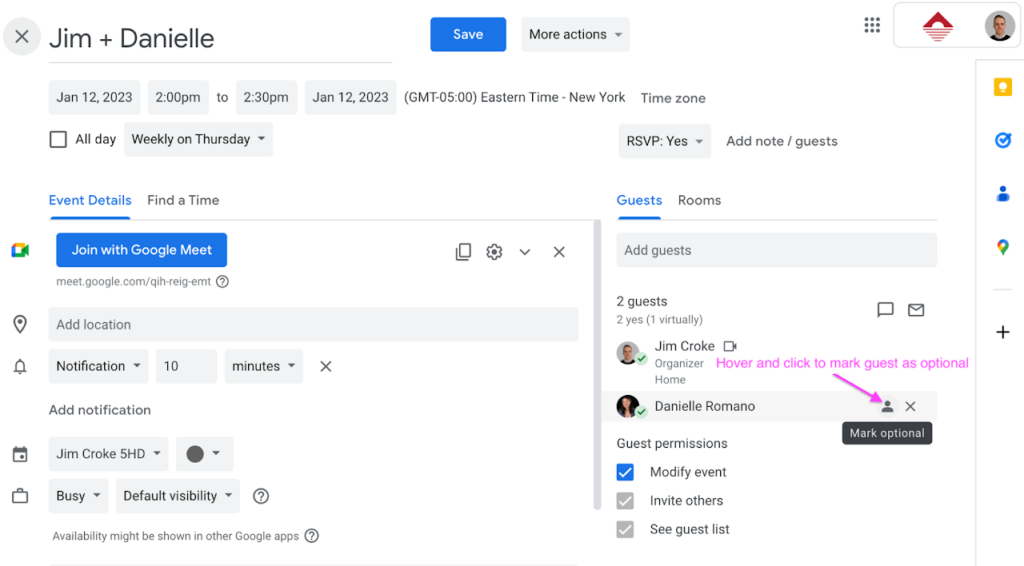
Follow our blog for monthly tech tips and insights into the world of digital marketing.
