Inside 5 Horizons: Internal Linking Best Practices
Our Tech Team’s guide for identifying and implementing effective internal links in your website.
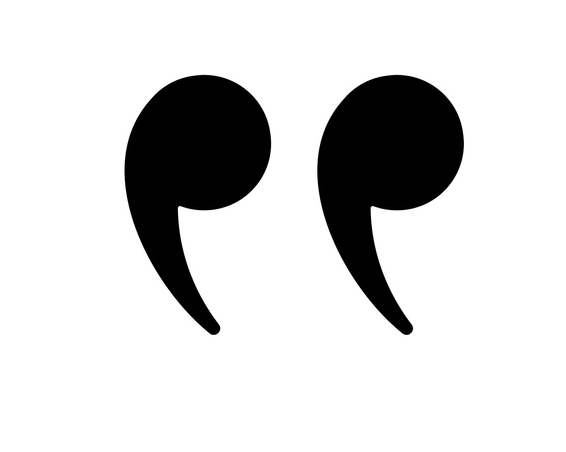
A well-built and maintained website makes it easy for users to find what they’re looking for. Internal links are critical for guiding navigation, building authority, and increasing keyword visibility.
- Identify focus keywords for important pages.
- Use those focus keywords as anchor text to link to those pages from other pages or content pieces.
- Add links selectively and strategically.
- Document content strategy, including anchor text and internal links, to avoid cannibalizing rankings from other pages.
- Review page performance and then adapt and optimize according to fluctuating page rankings.
This guide explores important considerations for identifying and implementing effective internal links.
Why Internal Links Matter
Your site’s domain authority is directly impacted by how long visitors stay on your site, how many pages they visit, and how deep into the site architecture they go.
Every time you add a new page or post to your website, consider the interconnection between all of the pages on your site. Be sure to identify opportunities for linking to internal site pages. These links help site visitors access valuable content on your site rather than looking elsewhere.
Create and Maintain a Clear Content Strategy
A well-documented and maintained content strategy helps you define what you’re going to write about when, specific keywords to include, and opportunities for internal linking. Documenting the keywords that pages are targeting can help you avoid cannibalizing rankings.
Be intentional when deciding what links to add to any given page, and make sure that the included links are relevant to other page content and utilize keywords as anchor text.
Think About User Experience
While you don’t want them simply clicking in circles for the sake of clicking, you do want to provide them with easy ways to find what they’re looking for, as well as valuable information that may enhance their experience.
When your site visitors click on a link, they’re trusting you to reward them with valuable content. Therefore, the anchor text used should align with what they’re going to find on the other side.
Avoid page-stuffing with unnecessary or unrelated links. Not only will that negatively affect user experience, but the search engines are sophisticated enough to know that’s what is being done.
Be Selective About When to Link
There’s no need to make every instance of a keyword linkable. In most cases, this means only hyperlinking the keyword or phrase (e.g., program name) the first time it appears in the piece.
But consider the context when deciding which instance to actually link. For example, in a piece exploring the differences between MBA programs where each program has its own section, we’d suggest linking each program name as it appears in its section heading. This would extend to MBA as well, rather than hyperlinking the first occurrence in any intro copy.
Add Value to Your Links
Hyperlink text that only says “click here” or “learn more” are meaningless to search engines and forfeit opportunities to build domain authority. Instead, try to use keywords as the hyperlink text.
Rather than using “click here,” lead in to your hyperlink with text that adds value such as “download our brochure about [Program Name]” or “sign up for our [Program Name Infosession]” or “complete our inquiry form to learn more about [Program Name].” And rather than hyperlinking that whole sentence, put the hyperlink on the text that aligns closest to your focus keywords.
It’s worth noting that this is not talking about call to action (CTA) buttons, especially when it comes to “learn more.” CTA buttons are usually concise and adjacent to contextual copy.
Connect Users with Supporting Pages and Content
Internal links provide opportunities to guide users to information that may not be highly visible in the navigation. When you’re writing a content piece, think about other pages, content, and topics that might be relevant to the reader. Start by optimizing the content and meta data to try to attract more organic traffic.
Then you can add links to other relevant pages directing traffic to the less visible page using focus keywords. Also consider adding content pieces that highlight the keywords associated with the page you’re trying to highlight.
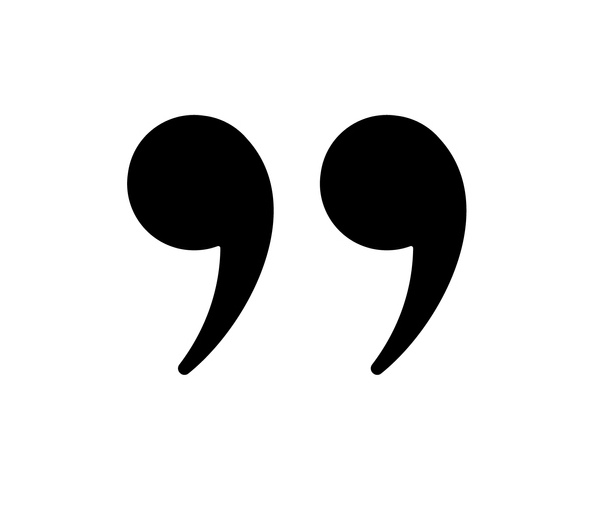
The Inside 5 Horizons series includes stories and perspectives from our amazing team. Get a glimpse into our company culture each month by hearing from the unique voices of our copywriters, strategists, project managers, and more.
