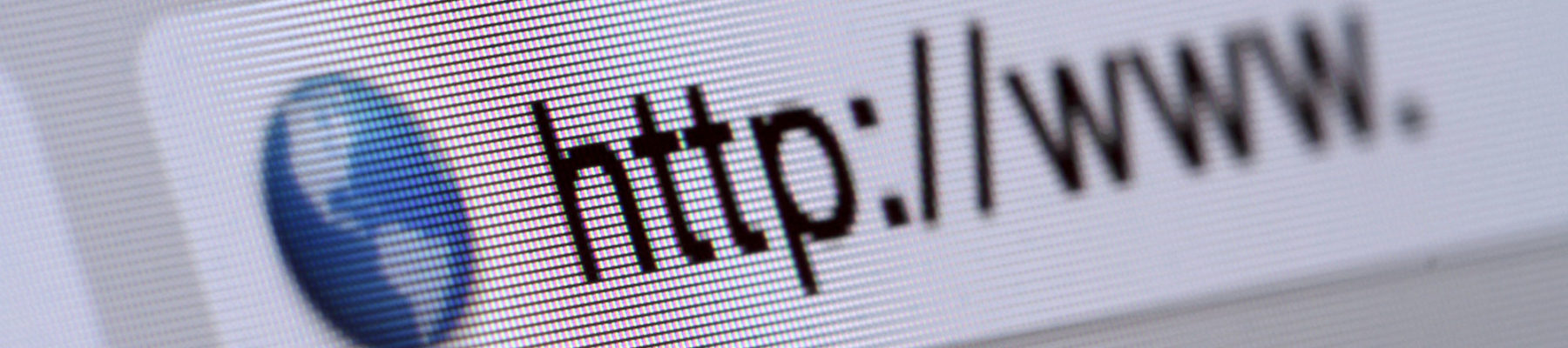Verifying Your Facebook Domain
Verifying your website domain is simply good practice. With the arrival of Apple’s iOS 14 update, however, domain verification is now critical for Facebook advertisers.
Facebook’s changes to how it handles user data come in direct response to Apple’s latest iOS update. One of these changes—a limit of eight conversion events that each website domain can track for optimizations—is particularly relevant for Facebook advertisers. In order to have the authority to select which eight conversion events are eligible, advertisers must first verify their web domain.
Verifying your website is simple. If you don’t already, start by setting up Facebook Business Manager. Then follow these three steps and your domain will be verified and ready for ad tracking:
The Steps to Verify Your Domain
1. Open Business Settings in your Facebook Business Manager

2. Click “Brand Safety” and “Domains”

3. Click “Add,” enter the domain you want to verify, and then choose one of the three methods to verify.

Or, if you prefer, Facebook’s video tutorials will guide you step by step.